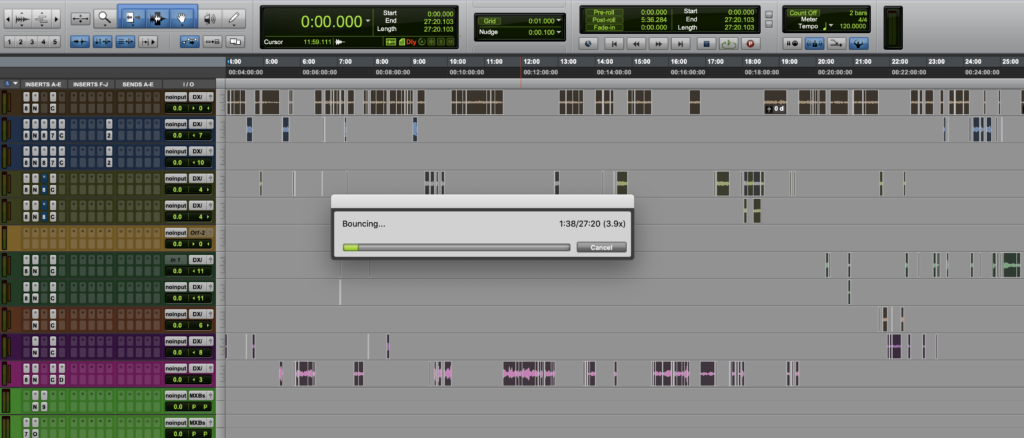The process of exporting or ‘bouncing’ audio files is usually pretty straightforward. But it can also get complicated and time-consuming depending on what files are needed after a recording session is complete. As a studio that offers mixing and mastering services, our clients often leave with a radio-ready ‘master’ file of their song and that’s about as simple as it gets. But even then, if the mixing process included a lot of production and fx, it can take a few minutes to render and export a single high-quality master.
There are plenty of other projects that come through the studio whose goal is only to record as much as possible with their time and work on the mixing and mastering later. At the end of those sessions, instead of exporting a finished product on a single audio file, we export what are known as ‘stems’ which are separate files with different parts of a song (vocals, guitar, drums, etc.) on their own files. These stems can be loaded into audio editing software later for the editing, mixing, and mastering process; and this is also a great way to back up data for a recording session. With more files being exported, it’s obviously more time-consuming and demands more organization to keep track of everything and make it as easy as possible to reassemble those files when they are worked on later.
Sometimes a client may even prefer to have ALL the ‘takes’ of everything recorded in the session so they can sit and sort through everything, making sure they select the absolute best recordings and/or ensure that they have plenty of options if they want to alter anything about the song later in production. Again, this can take additional time and it becomes even more important to label and organizes things nice and neatly.
Not to mention the time it can take to upload and send multiple high-quality files online…
Are we belaboring the point that exporting audio takes time? Yeah, guilty. But the real point is to shed some light on how the exporting process affects the quality of audio files, and that the organization of those files will make someone’s job (hopefully ours 😊😜) a lot easier later in the process.
Be sure to carve out enough time at the end of a recording session to get the best files in the best way. Usually around 20 minutes will do it, but the more productive you are in the session, the more you should think ahead to the exporting process.